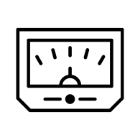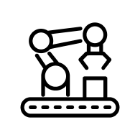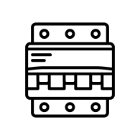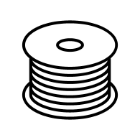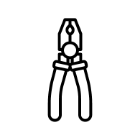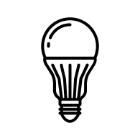Palun logi sisse!
Olen juba Viru Elektrikaubanduse püsiklient
SAMM 1: E-POE KONTO LOOMINE
Kui oled püsiklient, siis loo e-poe kasutamiseks konto. Selleks vajuta allolevale nupule ja täida avaneval lehel vajalikud väljad. Saadame su e-mailile kinnituse, kui sinu konto on aktiivne. Seejärel mine e-poe parooli loomise lehele (Samm 2).
SAMM 2: E-POE PAROOLI LOOMINE
Kui oled saanud meilt kinnituse konto aktiveerimise kohta, siis vajuta allolevale nupule ja telli parool.
Soovin hakata Viru Elektrikaubanduse püsikliendiks
SAMM 1: PÜSIKLIENDILEPINGU SÕLMIMINE
Meie e-poe kasutamiseks pead olema püsiklient ning omama e-poe kontot. Selleks vajuta allolevale nupule ja täida lepingu sõlmimiseks ning e-poe konto loomiseks vajaminev info ettevõtte kohta. Anname su e-mailile teada, kui avaldus on vastu võetud ning e-poe konto aktiivne. Seejärel mine e-poe parooli loomise lehele (Samm 2).
SAMM 2: E-POE KONTO PAROOLI LOOMINE
Kui oled saanud meilt kinnituse konto aktiveerimise kohta, siis vajuta allolevale nupule ja telli parool.